Result will be converted and downloaded to your device once the conversion is done
If you have a large number of HEIC images that need to be converted to JPG, you can try our newly released software, “HEIC to JPG Soft” version 1.0. This free software is designed specifically to convert HEIC files into various common image formats, including JPG, PNG, and BMP. Whether you want to save precious photos in a more shareable format or need compatibility with more devices and applications, this software can meet your needs.
The steps to use this software are very simple:
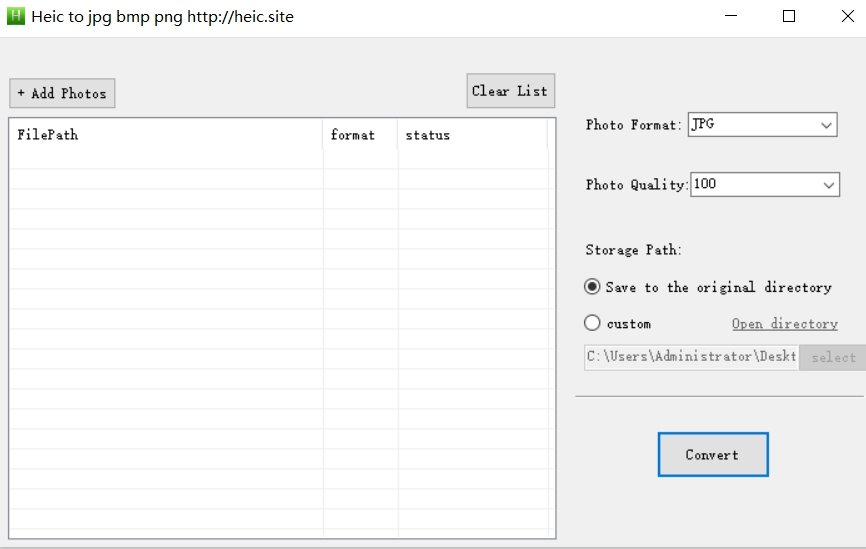
- Select HEIC Images: First, you need to select the HEIC images you want to convert. You can select multiple files at once and add them to the software’s list for easy batch processing.
- Choose Conversion Format: Next, you can choose the format you want to convert the HEIC images to. We offer three common formats: JPG, PNG, and BMP. JPG is suitable for users who need high compression and small file sizes, PNG offers lossless compression and support for transparent backgrounds, and BMP is an uncompressed image format that preserves the highest image quality.
- Choose Save Location: You can choose to save the converted files in the same directory as the original HEIC images or customize an output directory. This allows you to manage and store the converted files according to your needs.
After completing these steps, simply click the “Convert” button, and the software will quickly complete the image conversion task. The whole process is simple and fast, allowing you to easily convert HEIC files to the format you need.
Most importantly, this software is completely free to use. We hope to help more users solve the compatibility issues associated with the HEIC format. If you find this HEIC converter useful, remember to share it with others! Let more people benefit from this practical tool.
Download link:
https://heic.site/download/HeicTojpgSetup.exe
Leave a Reply